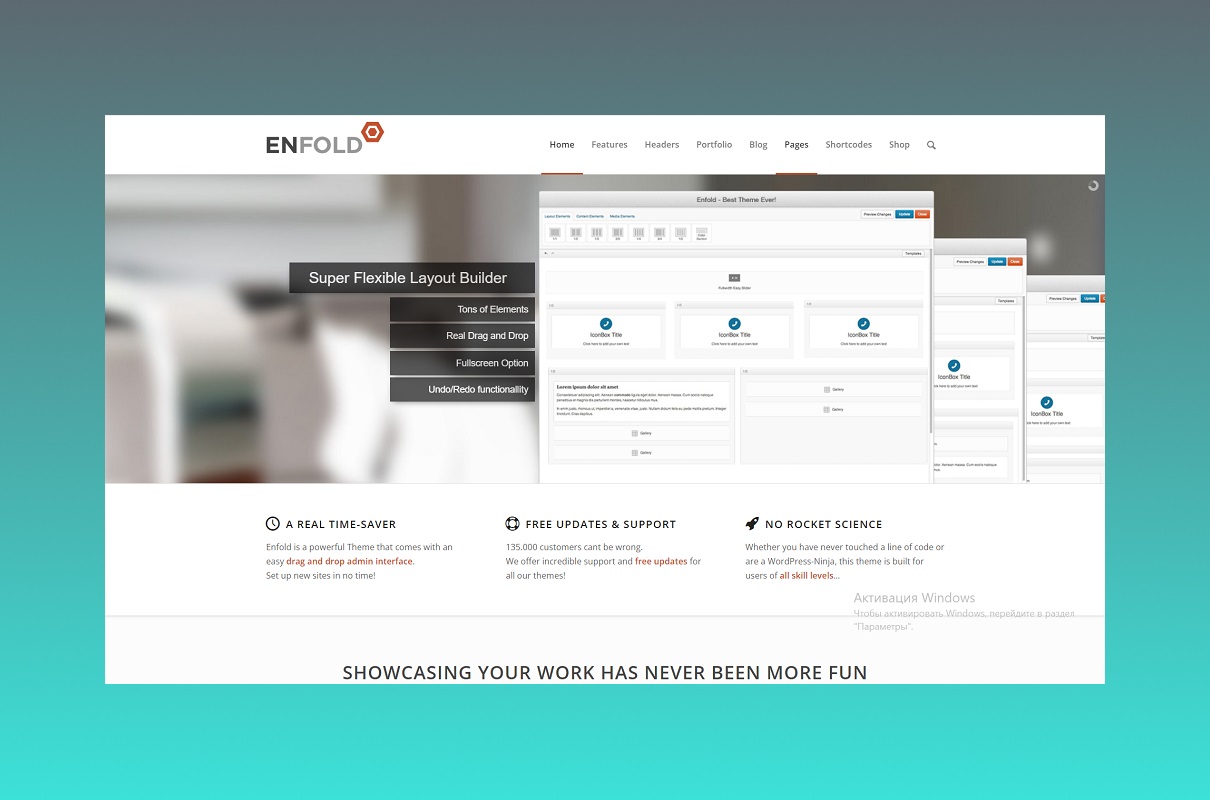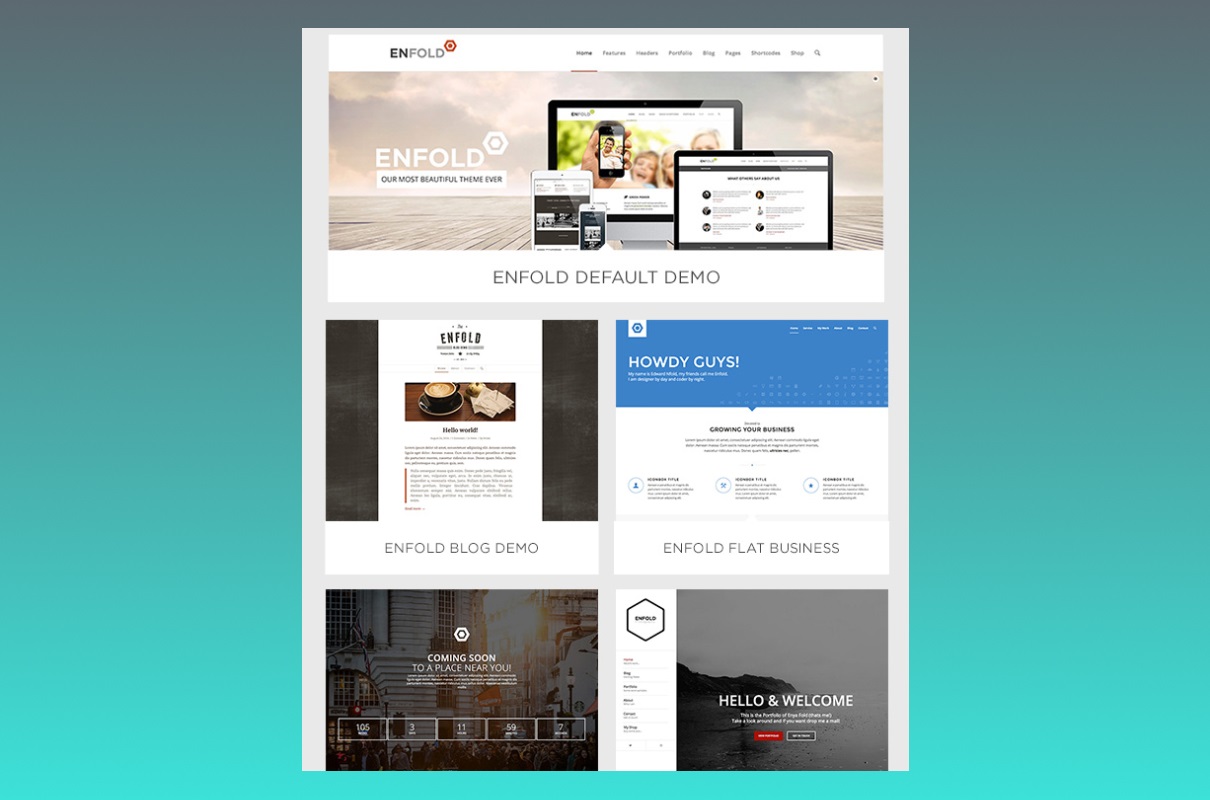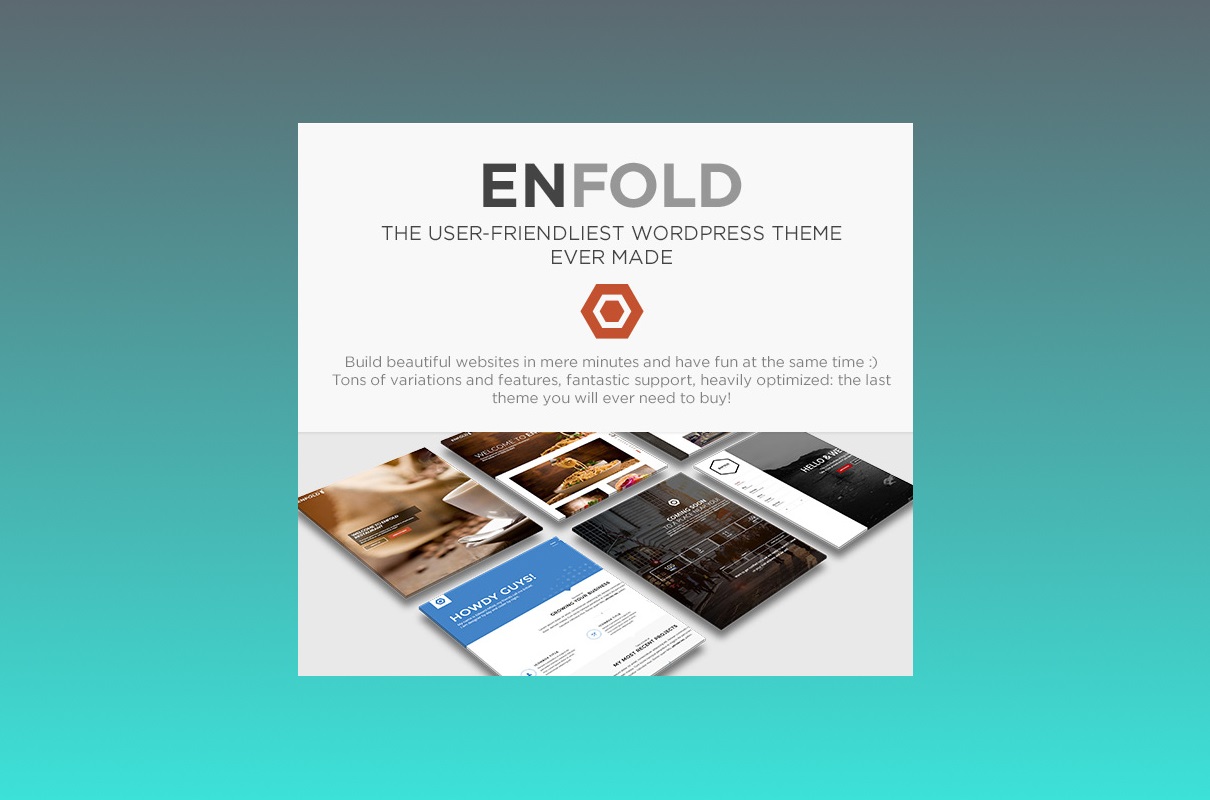You first choose a content management system, then a design template to create your website. That is an important decision because it is the face of your company. The style should be original and interesting so that you can stand out from the competition. A quick and easy way is a sample. It must be beautiful and memorable on the outside and multifunctional and multilingual on the inside. If you are looking for it? Say hello to our great Enfold WordPress theme. It is a generally awesome theme. The sample contains all the features which you may require. It is useful, fast, snappy, user-friendly, and of course, with a design that leaps from the page. The Enfold WordPress theme 5.0 includes large amounts of updates in the new version. You get a lot of stunning functions and opportunities. It is a multipurpose layout; you can have a platform for any business.
Core Features Enfold WordPress Theme
We establish a great many easy-to-exploit qualities. See the list below and find out the most popular of them.
Responsive layout
At the beginning of web design development, people created sites for the appropriate screen size. If a user opened someone’s creation on a device with a smaller or larger screen, the view was different than the developer intended. It’s not convenient, is it? Now we have a responsive web design. Many developers include this function in their masterpieces. Of course, we have this awesome feature. Let’s look in detail. This style allows your online resource to function correctly on any gadget. It is very important.
Nowadays, people sit on the Internet for hours. Devices are very familiar to us. We may not notice it, but we spend our time on gadgets daily. A lot of time. It is good for you that people have the possibility to go on your online resource. Someone may click the link on the phone, laptop, stationary PC, tablet, smartwatch, TV, or other devices and open your asset. The interface (if you have a connection to the Internet) dynamically changes to the screen size you require. This function makes your resource universal because you have the opportunity to open it on the entire range of gadgets.
Drag and Drop Editor
It is one of the most convenient and fastest ways to build web resources. It is available to you to change your project even after publication. The drag and drop principle has a lot of benefits.
- First, it is easy to start. Try our demo, select favicons, logo menu, and name your company. That assists Google in identifying your website. As a result, search engine optimization improves.
- Second intuitive website creation. Order the section you need and fill it with the necessary material. If you create something but understand that this is not what you wanted, it is not a problem, change the background color, decrease or increase the space between elements, hide or show parts more and more.
The drag and drop system is really useful. You shouldn’t have any programmatic knowledge. You produce your masterpiece without any design or coding skills as an ordinary user.
Awesome admin area
You can be the lucky owner of the multitasking administrator panel where you may create your masterpiece. You have access to:
- Template Builder. There are a lot of awesome layouts for your material in this space. Use the drag and drop options and try to build something that takes the client’s breath away. Do it until your online resource is perfect. You have the opportunity to save your layouts and exploit them again and again.
- Style generator. Stylization is one of the important components of web development. Take care of this. We provide you with a wild variety of color schemes. To make your creation universal apply different colors for each section. Also, you get front colors, background colors, highlight colors, positions, pictures, and many more.
- Dozens of Headers. The team developed a lot of different headers. It would be best if you didn’t think about titles, links for social media, etc. We have selected several good headers to make your site use even easier.
- Layer Slider Plugin. Create amazing 2d or 3d slideshows with this plugin. A serious money saver because this option has already been included here. Usually, you want to buy a license for layer sliders. It costs about 15 dollars.
- Sidebar Manager. It is important to us to make your experience with Enfold WordPress theme easier. We developed a new upgrade sidebar manager for you. Add new spaces to your widget page and fill them. Choose those widget spaces during editing posts (new or existing) and tell those posts to display those widget spaces.
Enfold WordPress Theme Demo
The demo version is a great opportunity for you to familiarize yourself with the previous version of the future product. As a potential buyer, you will understand how your site will look, what functions it will have, what colors are available, etc. Note that the demo version differs from the finished product, representing only a part of it. Suppose you are not sure about your choice of pattern. Don’t worry, you have the opportunity to try the demo version. Try to add or edit content, posts, images, and layouts, which helps you feel which pattern you need. The most popular are Enfold Modern and Enfold Classic demos.
Also available to you Enfolds demo related with:
- parallax;
- construction;
- shop;
- gym;
- law;
- medical;
- startup;
- one page portfolio;
- elegant portfolio;
- minimal portfolio;
- flat business;
- photography.
Click on each theme to view a demo version. It is not the entire list. You can view all demos on our website. Click here, and you receive a chance to do it. We are sure that you will be able to find the one that will suit you perfectly. With that much variability, it’s entirely possible.
You have the possibility to import any of these demo files with just a click. It is not all demos. Are you in shock? It is a multipurpose theme. If you are a freshman in all this, it might be hard to customize your online resource as the demo looks, so we take care of you. Click the “content import” button, and the system produces all that for you. Identical to the demo version website on your hands, just a one-mouse click.
Blog Layout
In general, blogging is a great idea. Any entrepreneur knows that many visitors are needed for a website to succeed. Activities like blogging will lead you to increase traffic. With that, you feel a connection with your audience. Growing the traffic rules to growing the purchasers. Growing purchasers leads to increased profit. This chain is clear, and your income becomes greater if you need it. Post a lot of exciting material, resulting in the flow of customers up. That improves search engine optimization (SEO). People share your content with friends and relatives and post interesting information on social networks, so you obtain free advertising. Your visitors convert into clients, it is a great opportunity for you. So, come on, take advantage of it. The theme is equipped with a few layouts for such activities. It doesn’t matter which kind of blog you want to have. You can write about:
- Food.
- Travel.
- Health and fitness.
- Lifestyle.
- Fashion and beauty.
- Photography.
- Personal.
- DIY Craft.
- Parenting.
- Music.
- Business.
- Art.
- Interior design.
Enfold Wordress theme has such unique multi-functionality that you can blog about any topic.
Also, we have the appropriate layouts for any of these types. Blog Multi Author, Single Blog Author Big/Full Width/Small are available.
Mega Menu
That great option automatically transforms your small or sub-menus into a mega easy-to-exploit menu. This option is embedded in WordPress by default, you have the possibility to control your current menu, change colors or settings, and others. Just put a checkmark on the column that corresponds to switching on the mega menu and begin forming the sections:
- Shortcodes.
- Animated image.
- Blog elements.
- Buttons.
- Column and sections.
- Contract forms.
- Easy slider.
- Gallery.
- Horizontal rule elements.
- Iconbox.
- Icon List.
- Layer slide.
- Notification.
- Portfolio shortcode.
Your menu must be sharper, well structured, sleeker, and clear.
Icon Front
You have access to a wide range of favicons. That helps you to differentiate your content on a page. The Entypo Icon font supplies the template. Here, you see different types of smiles, favicons in the form of a phone, fingers print, glass, watch, arriving and departing plane, heart, hand, eye, cloud, sip, ball, microphone, nut, question mark, star, stick, notebook, pencil, scissors, musical note, social networks and many more. You will feel overwhelmed. It makes your theme faster and more flexible and improves your customers’ experience on tablets and smartphones. After the client’s request, we immediately sat down and updated the Icon System. All it is for you. That allows you to join new favicons on your list. Also, you have access to our well-known “Entypo” (classic and versatile icon front). Still, after removal, you have the opportunity to go to Fontello.com and establish an icon font as you wish and download it in our Manager. Then these favicons may be exploited with any elements on the site.
Ajax Live Search
Buyers often use the seek function on your resource. You must have this feature. If a person does not find the product they require in the seek line, he will most likely leave your online resource and go to another. Your task is to enable the person to find. Ajax Live Search will help you with this, when a client types, our system delivers small tips (preview) for them. It is so cool because conversion grows by 25-35%.
Moreover, this option is responsive on mobile gadgets and suitable for any layouts on Enfold WordPress Theme. We prepared a few tips for you. Please see the list below:
- Give clues to make the seeking process easier;
- Select the area you want to look for (description, meta tag, model, stock keeping, name, universal product code, ISBN JAN, or others);
- Follow to retrieval result and keep a statistic;
- Set the consequences of looking for (categories, headerі, or take the price from parameters).
BBPress 2 Forum Support
Web forums are a popular way of communication among people on the Internet. You create the topic, and people have the possibility to discuss it. Then anyone may view it. Specify any case, preferably related to your product. The forum is suitable for a situation when a person is not inclined to be guided by an expert’s opinion before making a purchase (or is afraid that an expert will impose a product on him) but wants to get advice from ordinary people – the same as himself, only more experienced. There are several options here. The first variant is to go to social networks and ask among your friends or subscribers – surely it is possible to find someone among them with the necessary example from life. Or look for a topic-related group in the same social networks. And although the wide spread of social networks at one time did not weaken the popularity of forums, the latter still have their advantages, such as:
- availability for people who do not have accounts in social networks (yes, there are still such);
- if the forum is located on the website, when viewing which the question arose, then there is no need to go far and look elsewhere;
- at the moment, you see the content of the forums in the search results when asking for various tips.
It was a popular request to make the forum available on the site, so our team added BBPress 2 Forum Support plugin. Now it is possible to have your community. Use it!
Who can use Enfold WordPress Theme
Before downloading, choose the best offer and make sure it suits you. The template must match the theme and requirements of the site for which you are going to exploit it. Consider what kind of website you require (blogs, business card sites, landing pages, portals). Our team gives you a chance to have any of these. Anyone has the opportunity to implement this. It is not necessary to have any special knowledge to start a site. Programming skills are not required.
Our sample is universal, which means that it suits you. If you are a beginner and don’t know exactly what you want, call us and figure it out. If you already have your own company, we are sure you will find something you need. We have templates for:
- realtors;
- photographers;
- designer;
- professors;
- doctors and other medical workers;
- lawyers;
- engineers;
- managers, marketers, administrators;
- accountants or financiers;
- for various creative professions such as dancers, stand-up artists, comedians, hair and make-up artists;
- programmers, project managers, or software test engineers;
The most incredible thing is that this is not even close to the entire list.
Be sure with us that you will find the perfect template for you. You can start a successful business, create something unique and earn high profits. Whoever you are, you save your time because to customize a site from scratch, you need to know how to code. You waste a lot of your precious time. During this time you can already earn money. Therefore, it is better to invest and then quickly recapture the funds. You shouldn’t look for specialists such as developers, designers, programmers, or others. We have already found the best in every field. Please press the “buy” button, and you will be a happy owner. Don’t lose your chance!
Video Tutorial How To Install the WordPress model?
You may watch a detailed guide, and immediately after viewing it, you learn how to download the pattern WordPress (even if you are a newbie). This tutorial describes the way to upload the pattern. It allows you to prepare for the actual installation of the selected theme.
Project Info
- Date:08.23.2022
- Client:Kriesi
- Categories:WordPress
- Tags:Business, Medical, Sport, Travel
- Buy