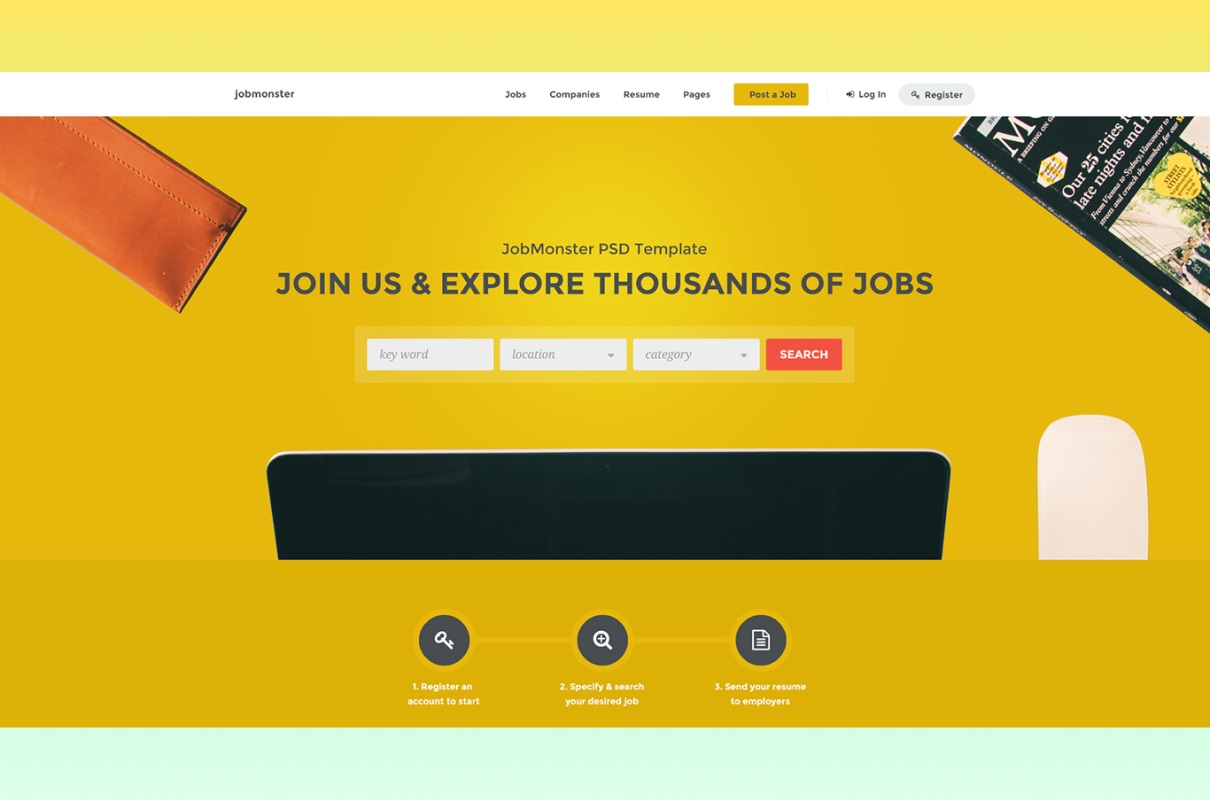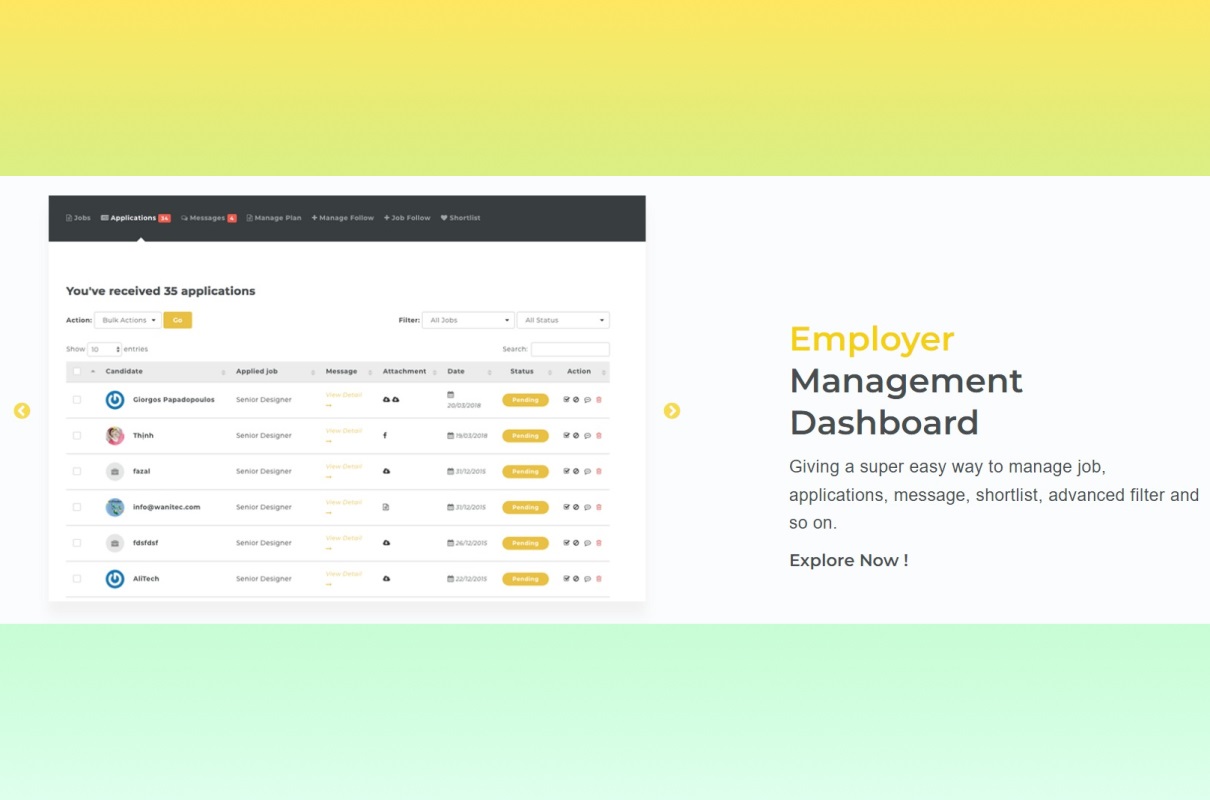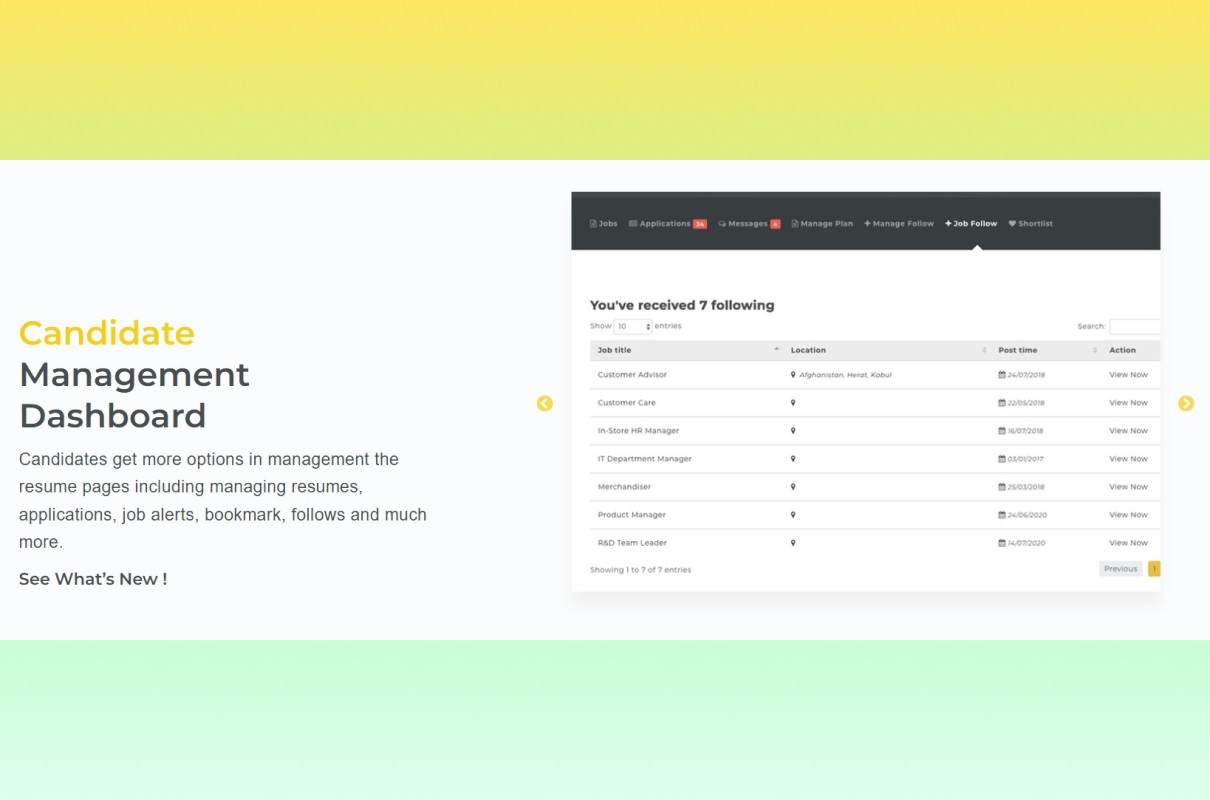Job boards are the most efficient way for employers and employees to find each other on the Internet. That is why the listing industry is mainstream — JobMonster is the perfect way to start managing a website and growing your business in this industry.
Nowadays, getting a job is incredibly important because everyone wants a better life. Everyone needs to pay for everything that makes their life more comfortable, whether it is food, healthcare, traveling, good education, or anything else. In addition, people set goals for themselves, motivating them to keep working. As you know, many things might be done over the Internet without leaving home, including looking for a job. So these days, there are so many services out there. Now people may find a job with just a few clicks.
With this template, it is possible to start making money right away after bringing your site to life. You may do that by placing banner ads, contextual ads, or by charging extra payment for paid job listings, employer subscription plans, and more.
Keeping the theme up to date is one of the most important things. So in a recent update of the JobMonster WordPress theme, the author introduced some cool and useful features for employers, namely resume details and job listings. Now it is possible for employers seamlessly refresh jobs, view candidate contacts and change how many times they have been viewed.
What Makes JobMonster Powerful
The NooTheme goal was to design the product with many useful features and possibilities, allowing you to build your own multifunctional website without going to the web studio. So the author created an entirely customizable template that lets you create without boundaries and gives you the capability to create a unique and one-of-a-kind job board.
Here are some of the included features that will push the boundaries of your online store functionality. Check them out below:
Search engine optimization
When your website is SEO-optimized, you will be blown away by how fast you get a higher position in search engines. All pages are designed to boost the visibility of your web resource and help clients find your service.
But beyond that, you may use some different tactics to get much better visibility in the online space:
- The first step is web design. Website look is an essential and powerful weapon for those who want to rank first in search engines. User-oriented, creative website design primarily affects search engine positioning. And it will make sense that the site is your storefront — and you need to give it identity through the homepage.
- The second step is well-designed keywords and tags. Choose carefully titles and tags that will accurately describe your service.
Stunning appearance
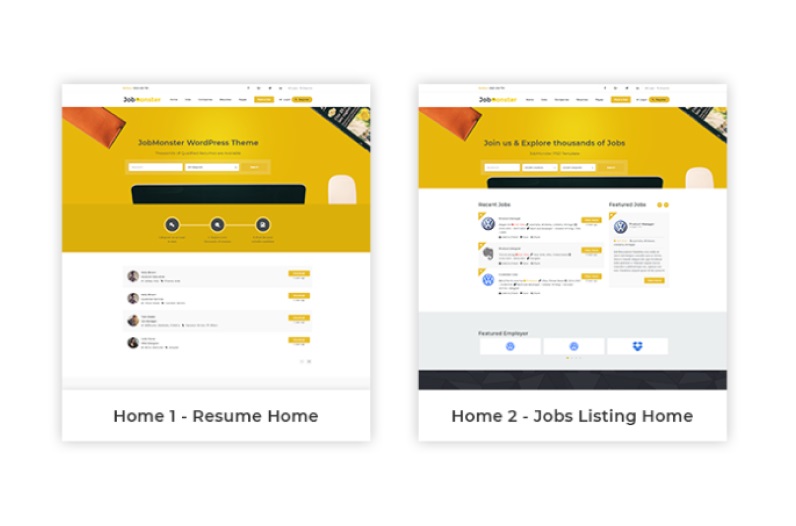
With a beautiful design, visitors can enjoy more when browsing the web.
JobMonster looks great and modern with its incredible icons, airy space between blocks, and elegant font. You can even get more personalization with a vast Google font library in this theme with more than 500 styles. With a stunning look, you have more possibilities to attract new potential clients and leave a good impression with a flawless user experience. What is even more impressive is that it allows you to get a high position in Google search results.
The author understands how the visual part defines the entire user experience and attracts a lot more visitors. But it should be noted that it has to be not only beautiful and eye-catching pages but also intuitive and useful to the visitors.
High industry performance
This sample is designed with performance in mind. It is critically significant for a website to perform well since it directly affects traffic and conversions. Its remarkable performance sets it apart from the competition because it demonstrates how fast the template is.
Mega menu
This feature allows you to add categories and place an unlimited number of items in them. Thus, with its compactness, it gives you more screen space and improves the design of the site. Thanks to this feature, your visitors can get an excellent navigation experience and easily navigate through the different categories of your menu. When visitors want to see what is in each category, all they have to do is tap or hover over it.
Extremely flexible and customizable
The JobMonster theme is capable of customization in many different ways by adding certain sections such as images, video, text, and menu or by adding stunning animation. And all of this can be done — in a short amount of time.
In addition, itr offers an Elementor that has been a game-changer, allowing beginners to push the limits of their website creation capabilities and create a design they never dreamed of making with drag-and-drop technology. With so many options, its flexibility lets you bring your vision to life. You will love how quickly you can get online and present content.
For various visuals, Jobmonster includes 9+ high-quality home pages and many inner pages for any site section, such as jobs, companies, resumes, about us, contact us, blog, and so on. All of those are designed in a beautiful, clean, modern style matching every user’s taste.
Regular updates
It should be noted that the web design industry is a fast-paced one, and trends are constantly in flux. JobMonster WordPress theme keeps your website updated due to the regular updates that come with the template.
WPML
Thanks to its extensive collection of over forty language files designed for users from different countries, this tool enables you to translate any web page into any language you want automatically.
Broaden the Horizons of Possibilities With Plug-ins
For many users, WordPress has proved to be a powerful and flexible software for creating all kinds of websites — from blogs to multi-page sites. But WordPress is more than just software — it is a vast library to discover and download plug-ins. And the most important part of them is to expand the website’s capabilities and functionality. There are more than 50,000 plug-ins that bring so many options and different ways to enhance your templates. In addition, most of them are free.
JobMonster theme delivers many useful ones focused on helping you to complete any task — and the author wants you to enjoy using every single one of them:
Revolution Slider
With this visual editor, you can make your pages unique and push the boundaries of what is possible in visual editing, thanks to tons of tools. Showcase slide transitions, customize animation styles, or create a set of navigation elements such as arrows, bullets, and thumbnails to get more interaction with your site.
Revolution Slider gives all-new ways to personalize your website and enhances its appearance to pro-level visuals with incredible element animation and dynamic content, allowing you to wow your clients by creating something unique — even if you are a beginner.
Browse a gallery of templates with suggested sliders and site collections for inspiration.
AJAX live search
This plug-in adds live browsing capabilities to your search and much more functionality to the filter. This way, you may fast glance at results as you start typing characters in the input field. And you can also view jobs in an expanded list by filtering them by category, type, tag, location, employment type, etc. All this saves you a lot of time and makes it easy and seamless to find what you are looking for.
Next-level Page Builders
These constructors bring power to take on any level of a project — from blog and landing page to multi-page stores. The up two most powerful plug-ins that might be integrated into WordPress make the creation process more accessible and convenient — from editing elements to adding entire blocks.
Elementor

This editor has always been an easy-to-use yet incredibly powerful webpage builder that empowers users to create in new and innovative ways. Thanks to its spotless usability and many add-ons, the creation and editing process has become even further flexible.
Live Editing. That is a very useful feature while editing because you do not need to code to make any changes. With it, you will be able to see how it looks for visitors and do all modifications on the fly.
Drag-and-drop. This tool lets you interact with elements across the entire layout, from text and images to icons and buttons. Now you may take any content element and drag them to different locations of the layout effortlessly. It is great for those who don’t even know how to code.
WPBakery
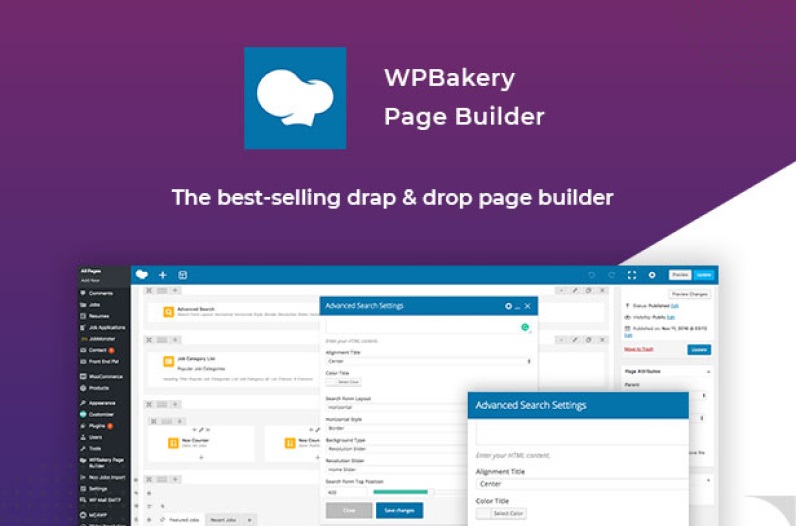
If you want to redesign your templates more effortlessly than ever, then WPBakery is one of the most popular and flawless page builders of its kind. The tight integration of powerful features provides a design experience that is simply unmatched.
This plug-in is phenomenal. Customize your layouts with high-flexible and multifunctional tools in the way you like, and take the visual appearance to a whole new level. No matter who you are — build anything in a minute like a pro — and you don’t even have to touch a line of code.
Support
After ordering this item, you may have many questions about how to utilize and set it up. You have come to the right place. The author can always answer any questions and suggest the most suitable solution. Furthermore, by using the following link, you will be able to send an email simply and securely to the theme’s author.
Documentation
The author wants you quickly scale your business and have a perfect experience utilizing this template. For this reason, it has detailed documentation that will be sent to you for free. Please follow the simple steps to set up the theme with our clear documentation and gain more insight into use — and you will be able to build anything like a pro.
A Quick Start Guide to Using Elementor
With Elementor, you can build professional pages via drag-and-drop using this user-friendly website-building plug-in that is easy to use. This tutorial is intended to help users understand in a short time how to create professional websites as seamlessly and efficiently as possible using this platform.
Project Info
- Date:08.3.2023
- Client:NooTheme
- Categories:WordPress
- Tags:Business
- Buy