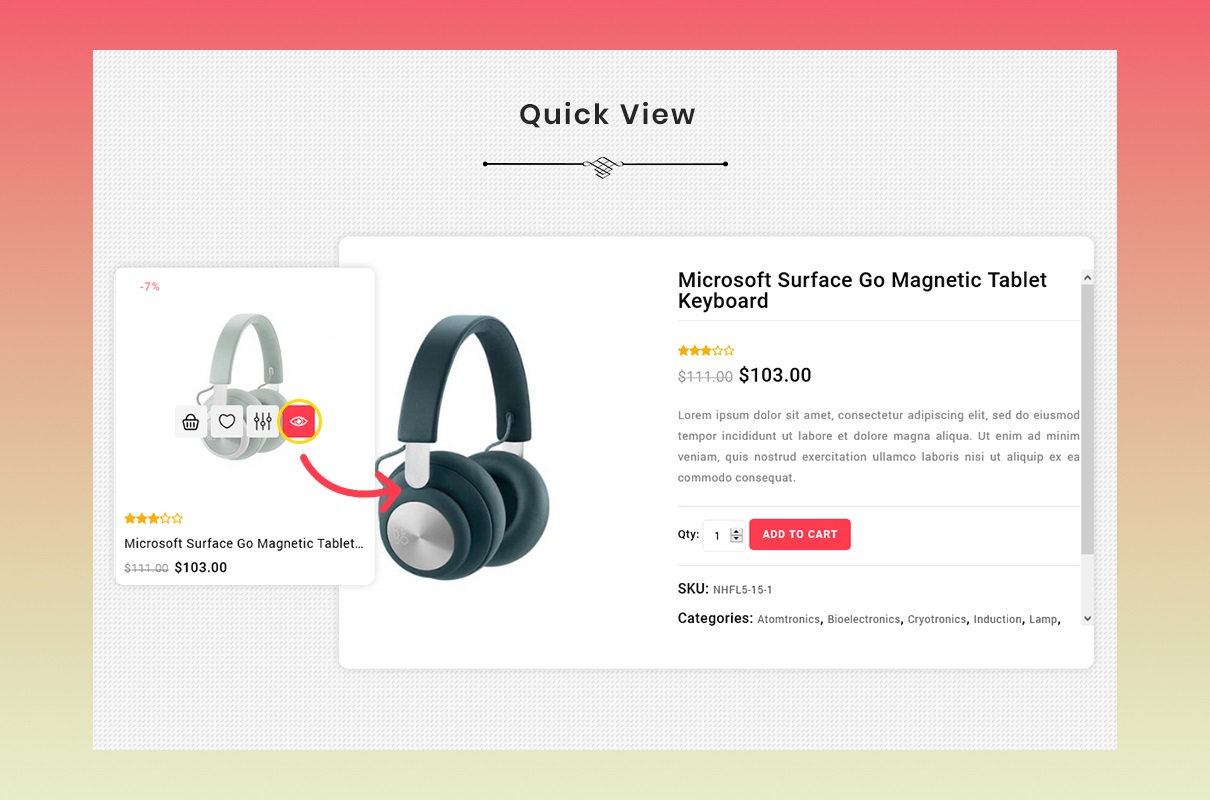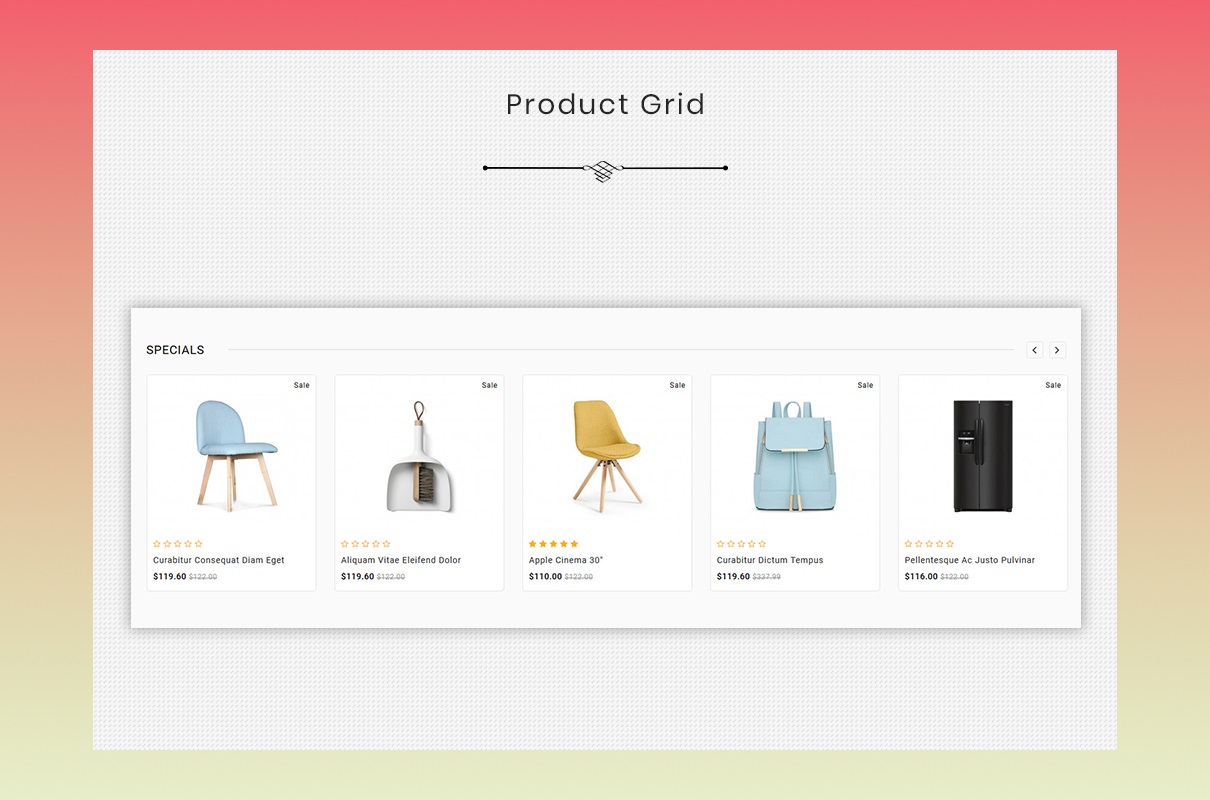Do you ever find yourself looking for a web designer or developer on Freelance to create your own e-commerce online store but can’t seem to get it right? And hiring professional teams is expensive — especially if you’re working on a tight budget. Some of us have been there! And that’s where pre-made templates come in. TemplateMonster offers many different worthwhile items that meet all the users’ needs. This marketplace helps compare templates and lets you find options matching your budget and requirements at no extra cost. A large part of what makes a great template using experience is how effectively you may achieve your goals. The Ultrazo WooCommerce theme is perfect for opening an online store!
Who Needs Ultrazo WooCommerce Theme
As business owners, we have a lot to think about, so you can either sit and go through all the themes and take an hour to find the perfect one — or choose Ultrazo. WebiBazaar created Ultrazo as a multipurpose theme, so you may use it to sell any product: clothing, cosmetics, jewelry, toys, electronic devices, furniture, health-related, food goods, supplements, and much more. Overall, it’s a great choice for businesses looking to sell anything.
A Few Sentences About Ultrazo
Firstly, if you’re not tech savvy, TemplateMonster items are perfect for you because all the features you need already come built into them. You will never need to hire developers! But, if you want to make a few tweaks — you can edit layouts without touching any code.
Ultrazo looks very neat and professional. Since it’s designed with modern solutions in mind, you’ll be shocked by how simple yet functional your online store is. The design lets you organize a lot of content like images, descriptions, news, etc., while still looking professional.
Suppose you sell electronic devices — Ultrazo is the right one. Many things might confuse customers, so the ability to search by category is the key. This one has a highly easy-to-use search bar, which is great for helping customers find exactly what they want. Super, super fast!
You have advanced filtering promotion tiles, quick buy, and menu lists. It also has astonishing hover animations. Those things make customers click around and interact with your site, helping with conversions and, most importantly, creating an exciting shopping experience.
Core Ultrazo Features
Fully responsive
Ultrazo is well-optimized for mobile shopping. Your website is optimized for mobile, meaning things fit and flow nicely on the screen. Now, you don’t need to build a mobile version from scratch, meaning you’re starting designs by looking at it on a desktop screen — and then it will be able to scale to any screen size automatically.
SEO optimized
The author provides an incredibly optimized template for SEO: web pages, quality optimization, relevant descriptions, clean code, etc. All this increases your site’s SEO performance and helps search engines keenly understand your site, which gets you closer to number one ranking — whether on Google, Bing, or Yahoo.
Multi-language and Currencies
When you have an online store, making it easy for people worldwide to shop with you is essential. This template has multi-language/multi-currency features. It helps potential shoppers understand the relative products cost in their currency and effortlessly consume the content.
Dropdown menu
The author prepared an easy-to-use website navigation prioritizing the paths most important to your visitors. Also, online stores with too many navigation options may feel cluttered and overwhelming. They created a Dropdown Menu, providing an incredible shopping experience and letting you organize links and pages in sub-navigation.
Well documented
The author has created extensive documentation for users. This documentation is well-designed through and through to help users install and set up a theme quickly. Furthermore, it briefly describes how to use this template more efficiently and get the most out of it. All this streamlines workflow and optimizes your user experience.
Professional support services
Once you purchase it, you immediately receive excellent customer service for the next six months. The author is prompt, professional, and impressively swift at resolving issues and providing outstanding customer service. Whenever you need help — please don’t hesitate to get in touch.
Retina Ready
In today’s world, many devices are equipped with Retina displays. These displays retain the clarity and brightness of images, delivering sharp and colorful visuals for an incredible viewing experience.
Powerful Plugins to Increase Capability
Elementor
Drag-and-drop technology enables you to customize, edit, and build entirely new layouts in many different ways. You may move graphic elements, text, or buttons using a mouse. This technology makes it possible to do all this efficiently without requiring coding skills. Moreover, Elementor provides the ability to create with live editing. So you can compare your design changes in real-time — without leaving a canvas — which streamlines your workflow and makes it quicker.
Elementor is the most powerful website builder for WordPress. With its intuitive interface, even newcomers will be able to build any type of site. However, you may not always want to create your page from scratch using blocks. Sometimes, you want something already pre-built for you — and that’s where Elementor’s sections come in. They enable you to take your design to the next level and provide more options than ever to build something unique.
WooCommerce
If you have ever dreamed of selling online and having an online shop or looking for a way to make money online, then WooCommerce is the perfect choice.
WooCommerce is an online commerce platform that lets you create your very own online store. Yet, it isn’t just a website builder. While it does have a theme editor — WooCommerce is also a store management platform for online businesses. In its dashboard, you can add products, prices, and discounts, sort collections, manage your markets, check out settings, and handle all your order fulfillment. Even email automation is available.
You also have an entire customer database with contact details. In addition, tons of powerful marketing plugins are seamlessly integrated with this e-commerce platform, helping increase e-commerce capability even further. What’s cool about using this platform is all the tools are user-friendly and easy to use. So, even if you’re a complete beginner, you’ll be shocked at how effortlessly it is.
Last but not least, it’s not always convenient to have a MacBook with you; WooCommerce has its Mobile App, enabling you to track your orders and manage an online store on the move.
Contact Form 7
This tool is ideal for creating top-notch forms. What’s particularly impressive is that the styling matches the theme seamlessly, so the contact form blends in perfectly with the store without any additional setup required. The drag-and-drop builder is straightforward, allowing you to create forms that match your vision effortlessly. There are plenty of fields to choose from, so you’ll have everything you need. Plus, you can easily set up Google reCAPTCHA with just one click.
132 Words About WordPress
Nowadays, there are many excellent solutions out there, and all have their pros and cons — but there’s one that is something special: it’s WordPress.
The first thing people genuinely love about this CMS is it doesn’t cost anything. However, to increase your capability further, WordPress provides some features that will add to the cost of getting your website up and running. Moreover, every aspect of WordPress is easy to use. While getting started with this software doesn’t take any technical experience, allowing even beginners to take advantage of those powerful features.
WordPress offers over 50,000 plugins to bring site functionality to the next level. If you can dream it, there will be a plugin that can do it — all you need to do is search, install, and activate.
How to Find New Product Ideas
So many startups set themselves up for failure with two critical errors: they must make the right bet and build a product no one wants. This is called not having a product-market fit, or they pick a product that is extremely hard to execute and disappoints customers. In this part of the article, we’ll take you through finding and validating product ideas. It’s meant to maximize your chances for success. Let’s dive in.
- Find a product idea. Come up with a business idea; one of the best places to start is by looking at your life for problems you experience.
- Look for ready-made solutions. You could use consumer research resources to get inspiration, such as Metaphorsite, Trend Hunter, Think with Google, or Nielsen consumer research.
- Decide the item price. Premium items over a thousand dollars sometimes require more complex sales cycles and customer support. Products over fifty dollars and under 200 live are perfect for online sales.
- Choose growing market items. Market size describes the number of possible customers. Market size is directly related to your ability to grow.
- Search by keywords. Use a keyword tool such as Ubersuggest or Google Keyword Planner to get an idea of how many people are searching for your product per month.
Product decision filters. Once you have an idea, you want to run it through your filters meant to stress test and, hopefully, validate your idea to solve this problem. And one of those might be “Passion”. Truly exciting passion is essential because the only way to excel at business is to be in it for the customers. It would be best to think about what people need the most these days.
Watch this Video to Learn Everything About Elementor
As you probably know, the Elementor was originally introduced in 2016. It’s evolved substantially since then. It now supports many different plans, tools, and features, each of which may have a different functionality for creation. If you want to learn more, check out this link.
Project Info
- Date:12.13.2023
- Client:WEBIBAZAAR
- Categories:HTML5
- Tags:Business, Computers, Electronics, Fashion
- Buy